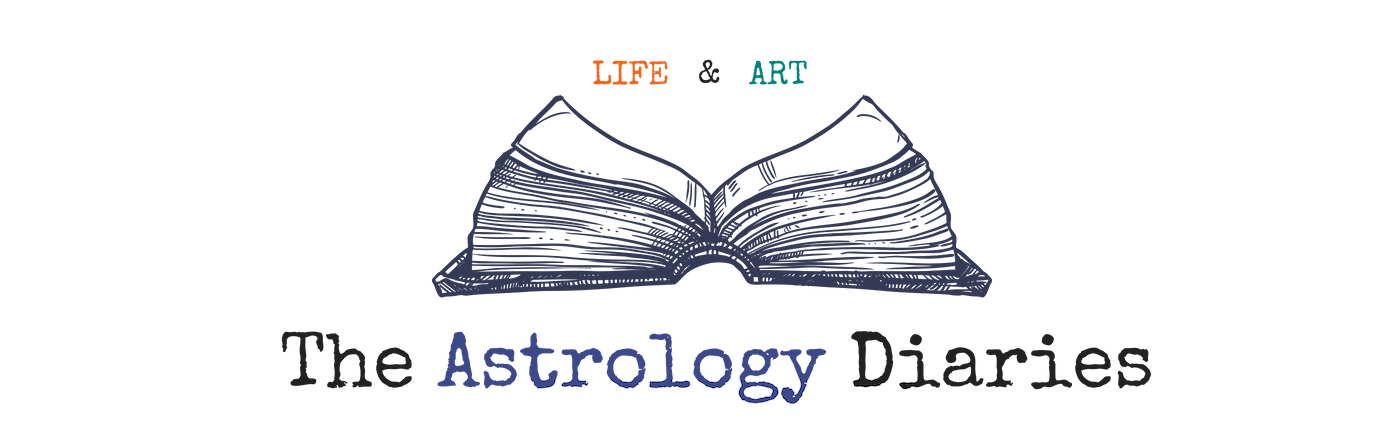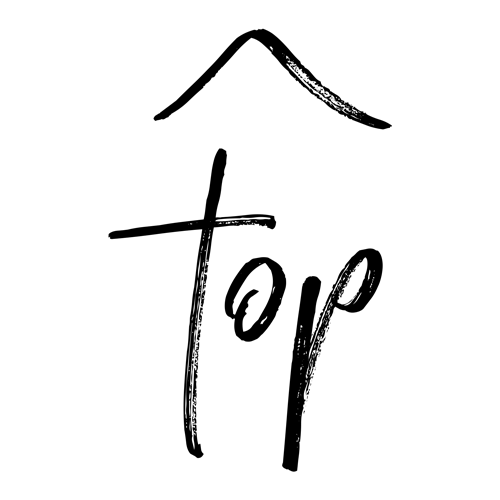Have you ever thought of having your own astrology blog? A place to share your astro-thoughts and questions and get your perspective out there?
If you work at it enough, blogging can even turn into a part-time or full-time income. (And you can do this whether you want to be an actual consulting astrologer or not.) It can also be just a really fun hobby!
Since there are some technical things you need to get started–not to mention all the writing and astrology things—I’ve created an easy to understand guide to help you get set up.
I’ve split this guide into Tech, Creative, and Astro parts. Please let me know if I’ve missed anything you have a question about! You can email me at hello @ astrologydiaries.com.
Let’s start with the Tech portion first so you can have a framework from which to create the rest.
Here are the things you need to start an astrology blog, quick and easy.
Quick & Easy: How to Start an Astrology Blog
Some of the links below are referral links. If you click through and take action, I’ll be compensated—however your purchase price stays the same! My full disclosure is here.
THE TECH STUFF
1. Get Hosting
2. Choose a Blog Name and Domain Name (for example, astrologydiaries.com)
3. Get WordPress(.org)
Note: These steps will work just as easily for how to start a tarot blog, how to start a pet psychic blog, how to start a mediumship blog, how to start a crystal blog, how to start a witch blog, etc.
Get Hosting
What the heck is hosting? Think of it like a home for your blog/website. Along with the domain name, hosting means you’ve paid a company to reserve a tiny part of the interwebs, just for you.
You caught that “paid” part, huh?
Now if you truly only want basically an online diary to share your thoughts AND have no intentions of ever making money from it, then something like Blogger or Tumblr is great for this! (Be careful to save copies of everything you do on Blogger, however, because I’ve heard of them just deciding to completely delete whole blogs before, with no warning.)
However, if you want to someday or very soon make money from ads, or affiliate marketing, or have a membership site, or sell something, or just have the most beautiful astrology site in the world, a hosted blog is the way to go.
Why?
Well, for one thing you (or anyone who’s helping you) can control almost every part of your site with a hosted blog.
As you progress and learn more in your blogging journey, you can change your design, try different plug-ins, and really customize how everything works together. Your blog’s features can grow with you.
Also, if you ever decide to hire someone to design or help with your blog, they will need to be able to access all of this as well.
Now don’t freak out, though—hosting varies in price and can actually be really affordable! There are a ton of different companies to choose from.
One of the best for beginners (and WordPress.org users) is Bluehost.
1. Bluehost has an easy 1-Click Install for WordPress.org, which is the software you’ll need to run your blog and how you’ll login to update it. You’ll write your posts in WordPress and add any pictures or other media into it.
2. You can get your hosting and domain name both through Bluehost for only $3.95/month. And actually, the domain name is free when you sign up! So that’s a savings of anywhere from $0.99 to $19.99 or more, depending on how much your domain name normally costs.
3. Their customer service is renowned for being super-friendly and super-helpful! No IT Crowd-like grumps here.
This is the first step to starting your own astrology blog. Sign up for Bluehost here.
Choose a Blog Name and Domain Name (for example, astrologydiaries.com)
I don’t think I need to explain how important your blog’s name is… from branding and marketing to design to positioning to first impressions, the name’s the thing.
Here’s an in-depth article by Melyssa Griffin about how to choose the perfect name for your blog or business. I love how she basically lays it out in an outline to make the decision more thoughtful.
And here’s one more thing to consider before you start blogging: should you use your real name or a pen name/be anonymous? This is a podcast episode from ProBlogger, and a full transcript is there as well, if you prefer to read.
When you sign up for hosting, most likely you’ll be asked to choose a domain name as well.
As I mentioned before, a domain name is basically the web address to your site.
For example, my domain name is astrologydiaries.com. My blog’s name is also The Astrology Diaries– so hopefully that makes it pretty easy for people to find!
Let’s say you want to start a blog called Honey Bee Haven. It’ll be all about honey bees and how to nurture them and become a super duper beekeeper.
First off, it’s important to do a little googling. You’ll want to know if there’s already a blog called Honey Bee Haven, right?
When you google this (image below), you’ll see that there is an organization called Honey Bee Haven already (although it’s not a blog). It’s a non-profit that educates the public on how to provide bee-friendly, pesticide-free gardens and other types of outdoor spaces.
There’s also an outdoor bee museum and garden in California called the Häagen-Dazs Honey Bee Haven at UC-Davis.

Let’s say you want to create a blog and membership site for bee-lovers. It won’t be a non-profit or scientific reserve/museum. Can you still use Honey Bee Haven as your name?
Absolutely!
You are creating an entity in an entirely different realm, that is an online business and/or blog and/or membership site. What you’re doing does not compete with the other two “Havens.”
But is honeybeehaven.com even available if there are already two other entities using this name?
Let’s check using this easy and free widget from Bluehost:
Hmm it looks like someone else has already purchased this domain name. You could search them out and see if you could buy it off them, but that’s a little more in depth than can be covered here. (And, honestly, it’s usually way expensive.)
So let’s see… if you enter honeybeehaven and change the .com button to either .net, .co, or .blog, you’ll see that they’re all available!
So you could start a blog called Honey Bee Haven whose domain name is honeybeehaven.co, honeybeehaven.net, or honeybeehaven.blog. (There may be some others in that drop-down list that are available, too.)
Something else you could do, if you’re really itching to claim that .com domain name, is change the spelling of your website’s name. Honey Behavin’, Hunny Bee Haven, or Honey Bea Haven, anyone? (That last one’s cute if your name’s Beatrice!)
Or you might decide you’re not really set on Honey Bee Haven after all and go back to the drawing board.
You may be wondering–does your domain name always have to be the same as your blog or website’s name? Not necessarily.
A lot of people purchase the domain for their own name. For example, one of the articles I linked to above is from melyssagriffin.com. Her name is her domain name.
A good reason to do this is if you’re planning on starting a business that involves more than just blogging. Maybe you’d like to have a blog but also want to sell eBooks or coaching sessions or your own art or craft items.
It’s also a good idea if you know you want an online business but just aren’t sure what it will be yet. Using your own name as the domain allows your site to grow and change without having to buy another domain later.
If your business or website will be centered around you as the main brand then I urge you to claim your name’s .com domain asap, before someone else snaps it up.
Even if you don’t know exactly what you want to do, but know it’s going to be online, I’d go ahead and purchase it. You can own a domain—and it can be in “Under Construction” mode–for as long as you want.
You can purchase domain names (or get one free with hosting at Bluehost!) on a 1 year schedule and then renew it if you’ve figured stuff out—or let it go if it doesn’t end up serving your purpose. If you’re pretty certain you’ll want to keep a certain domain for longer, there’s usually a multi-year option as well.
Get WordPress(.org)
Now if you do decide to grab your hosting and domain name from Bluehost, you won’t have to download and install WordPress yourself.
One of the best things about Bluehost is that they have a handy one-click install right within your Bluehost account.
WordPress itself even recommends Bluehost. But if you decide to get hosting elsewhere (there are a lot of choices out there!), here’s the official site where you can download WordPress. And here’s their guide to installing it.
Curious about the details of WP (as it’s often abbreviated)? Get a bit of history and learn about their mission here.
THE CREATIVE STUFF
1. Choose a Blog Theme (= design)
2. Write Your First Blog Posts!
Choose a Blog Theme (= design)
Now for the fun part! (At least to me lol)
Obviously, you’ll want to dress your blog or website up in a way that will appeal to both you and your intended audience.
WordPress automatically comes with a few free themes pre-installed for you, named after the year they debuted—Twenty Twenty, Twenty Nineteen, etc.
Here’s the page in the official WordPress theme directory where you can take a peek at them.
Not liking those? There are plenty of other free themes to choose from in the theme directory.
There are also plenty of premium (paid) themes to choose from. Many are in the theme directory, but there are also a bunch on different websites devoted to WP designers’ themes.
Because I don’t know exactly what you’re looking for in a theme—there are so many options!–I’m not going to advise one way or another, free or premium. Both categories have beautifully designed and functionally optimized themes.
Basically, just google WP (or WordPress) themes, and have fun! If you start with one then decide it’s not exactly what you were looking for, you can always change it later.
The theme I use is called Analogue. It’s a premium theme, designed by Station Seven.
Write Your First Blog Posts!
Here’s the part where you can finally get your voice out there. But what will you write about?
If you’re not sure exactly what you want to write about, start to think about your favorite parts of astrology.
Are you drawn to articles about relationships and synastry? Maybe you love learning about all the different aspects and how they can alter a chart’s makeup. You could even want to do a deep dive into your absolute favorite thing, be it a planet or asteroid or house system or something else entirely.
Whatever you’re most interested in is a great place to start blogging.
Here’s the basic process I use to determine what I blog about.
- Brainstorm a list of ideas
- Research a few of my favorites from that list by reading astrology books, journal articles, and blogs
- Fill in some details or note questions that come up from the research
- Pick one and begin writing all my thoughts about the topic
- Save that draft but DO NOT hit publish yet!
- Move on to another topic to write about or just leave it for a day or two
- Go back to edit and revise the post (again, at least one day after the initial writing)
- Search for a pretty pic to use as the blog post image (making certain it doesn’t infringe on copyright law to use it) and upload it to the media library
- Choose tags and/or a category for the post
- Think of a compelling title for the post
- Format it with headings and sub-headings where appropriate
- Create 2-3 different Pinterest pins for the post to drive traffic (I use Canva for this–there are both free and paid versions)
- Publish!
Now there are a ton of other things you can do, social media-wise, and to pump up your SEO (your search engine optimization so people can find you easily). But those are the major steps I recommend.
In case you’re wondering, I do actually use Grammarly to help me edit my writing, even though I’m a one-time spelling bee champ. There’s a free and a premium version, and it helps with tone, grammar, and “flow,” not just spelling.
Grammarly even advises on word choice, which is great for when you keep using the same one over and over after a long, late night of writing. ;-)
THE ASTRO STUFF
1. Evaluate Your Level of Astrological Knowledge and Experience
2. Keep Learning!
Coming soon…!